क्या है टर्म एंड कंडीशन पेज और क्यों जरूरी है
Dosto Aaj hum is Article me Terms and condition page Banana shikhge. Agar aap blogger hai aur aapka blog hai. Aur Aap ne abhi tak AdSense Aprove nhi krwaya hai. Toh ye Article Aap ke liye hi hai.Aapne blog bna liya aur ab AdSense ke liye apply krne ki shoch rhe hai toh AdSense apply krne se phle AdSense ke kuch rules bhi jaan le.
AdSense apply krne se pehle humare blog me 4-5 page jarur hone chahiye ye page hai.
(1) Contact us (2) privacy & policy (3) Disclaimer (4) Terms' & Conditions
Agar aapke blog per ye page nhi hai toh aapka AdSense kabhi Aprove nhi Ye Googal AdSense ki policy hai ki humare blog per ye page hone chahiye.
Kya Btaya jata hai Terms & Conditions Page per
क्या बताया जाता है टर्म एंड कंडीशन पेज पर
Is page me Hume ye btan padta hai. Ki hum apni website per kis types ki Ads publish krte hai. Aur kya hum apna khud ka products sale krte hai ki nhi. Agar koi visiter humari website se koi product buy krya hai. But agar vo product deliver nhi hota hai. Toh isme humari website ya website ke owner ki jimmwari ya jawabdehi nhi hogi. Isee hamari website safe ho jati hai.
Kaise Bnaye Terms & Conditions Page
कैसे बनाएं टर्म एंड कंडीशन पेज
Step by step jante hai ki kaise bnya jata hai. Terms and conditions Page
Step1 :- terms and conditions Page bnane ke liye Aap sabse pehle is site https://termsfeed.com/terms-conditions/generator/ per jaye.
Step2:- hum apni website ke liye Terms and conditions Page bna rhe hai. Isliye hum Website per click krege niche pic me dekhe
Ab hum yes per click krenge. Aur fir next step per click kr de..Step 3:- Ab ek new page khulega isme aapko apne website ka url dalna hai. Fir website ka naam dale Aur No per click kre
Step4:- ab apni country Select kre Apna State select kre aur next step per click kr de.
Step5 :- next page open hoga .
Yha no per click kr jaise pic me dikhya gya hai.
Uper pic me jaisa dikhya gya usi trah pura from per tik ka Nissan lagate jye. Sab me no bhar de.
Uper yes per Aur niche no per click kre. Pic me dekhe.
Step 6:- ab next page per Aap apna Gmail / Email address dale
Generate my terms and conditions per click kr de
Step7 :- ab yha click krne ke bad aapko ek code milega use copy kr le
Step8:- Ab apne blog me jye Pages per jye new page per click
Ab aapka terms and conditions Page ban gya hai. Agar aap bhi apne blog ke liye Terms and conditions Page bna rhe hai. Aur agar aap Ko koi problem aa rhi hai. Toh Hume comment kre aapki puri help ki jayegi. Thanku


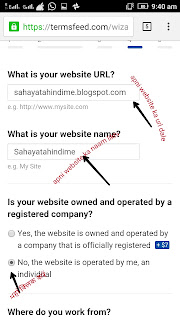







Post a Comment
1. कमेंट बॉक्स में किसी भी प्रकार की लिंक ना पेस्ट करें।
2. कमेंट में गलत शब्दों का प्रयोग ना करें।